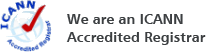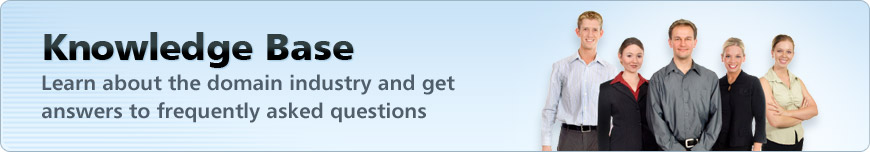
Search Results for:
transfer transfersHow do I transfer a domain to another registrar
It's a large process, and this is only a rough overview.
1. Purchase and request domain transfer at the new registrar
When you purchase a domain transfer, some of the registrars may let you to keep all the time remaining on your existing registration, plus you may get a FREE 1-year extension. After the payment is processed, the status of the domain at the new registrar will be set to Authorization Required. You will also receive an email from the new registrar containing Transaction ID and Security Code.
2. Request authorization code at current registrar.
Login to your current registrar account and request for 'authorization code request'. You have to turn off the domain protection before you can request authorization code from the current registrar. Following screen shows the link from my current registrar that gave the option to request authorization code.
3. Authorization code received from current registrar.
You'll receive an email from current registrar with Authorization code.
4. Begin the transfer from the new registrar using the authorization code.
Go to the new registrar and begin the transfer process. At this stage, the new registrar will display the Status as "Authorization required" and the Recommended Action as "Authorization - Begin transfer authorization"
Enter the authorization code that was received from the current registrar and complete this process. After this step, the new registrar will display the Status as"Pending Current Registrar approval" and the Recommended Action as "Accept transfer at current registrar"
5. Email Notification from current registrar.
You will get an email from the current registrar confirming your transfer request. You don't need to take any action if you want to accept the transfer. If you wish to cancel the transfer, follow the link from the email.
6. Domain Transfer completed to new registrar
A final confirmation email from new registrar was received approximately 4 days after initiating the transfer at the current registrar. Please note that the current registrar has up to 5 days to release the transfer of the domain.
What is GDPR Transfer Auto-Approval? This information might be out of context
How do I transfer domains?
NameBright makes it easy to manage transfers, both inbound and outbound, individually or in bulk.
If you already have a NameBright account, you can find our transfer tools at My Account > Transfers. If you’re new to NameBright, you can get started transferring domains here.
Transfer domains without downtime
Transfers to NameBright typically take a few days to process. If you don’t have time to wait, you can transfer your domains immediately using the following approach:
1. Create a category.
2. Turn on all category settings you will need and configure the settings upfront.
3. Register a test domain and add it to your category. If you have an existing domain at NameBright already, you can use that instead.
4. Make sure everything is working correctly on the test domain.
If the test domain is working correctly, you are ready to transfer your domains and most likely will see no downtime when your domains move over. Learn more.
Auth code optional This information might be out of context
To transfer your domain to NameBright, you must:
- Unlock it at your current registrar
- Obtain an "authorization" or "EPP" code from the registrar
While you do not need the auth code to begin your transfer, you will need it to complete the transfer.
Sample bulk transfer input data This information might be out of context
You can transfer up to 5,000 domain names at once using this form. If you need to transfer more, please contact support@namebright.com.
Format your domain and auth code input as follows:
Use one line per domain. Comma and tab delimiters are supported. Spaces are ignored.
When I transfer a domain do I get another year of registration? This information might be out of context
Yes. The transfer price includes renewal of the domain for 1 additional year. This year is added to the current expiration date, not to the date of the transfer, so all existing registration time is retained.
How much do renewals and transfers cost?
For most extensions, registrations, renewals and transfers are all priced the same at NameBright. Details can be found at our pricing page.
Push domain help
A push is similar to a regular domain transfer, except that the domain is moved to another NameBright account.
To push a domain, you'll need to provide the email address and username of the destination NameBright account. The receiving account will have 5 days to accept the push (Transfers > Pushing In > Pending Inbound Push Requests) before it is cancelled.
Update auth/EPP codes This information might be out of context
This form updates auth/EPP codes for bulk domain transfers. Format your domain and auth code input as follows:
Use one line per domain. Comma and tab delimiters are supported. Spaces are ignored.
Keep full control of your domain names
Our Linked Accounts feature lets you give certain permissions to partners of yours (webmasters, technical support people, etc.) while keeping the most important permissions (transfer / push / delete) locked down to your account only.