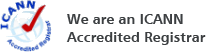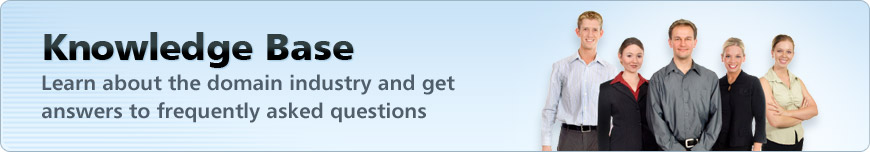
Search Results for:
dns nameserversCertificate options (Important) This information might be out of context
Web Server Type:
Your certificate needs to be formatted specifically for your web server type.
Approver Email:
If you choose email approval, you will receive a verification email at this address. You must be able to access this email account or you will be unable to create the certificate.
Approval Method:
Choose between email or DNS approval. DNS approval requires adding a specific host record in your domain settings. If you are using NameBright DNS servers, we will add this for you.
Private Key:
If you had NameBright generate a CSR (Certificate Signing Request) you must save and keep a copy of it in order to access your SSL. Download or email yourself a copy and keep it in a safe place.
Per-domain DNS record limits This information might be out of context
Define a maximum of 25 DNS records per domain. If you need additional DNS records, you can:
1. Add the domain to a category – Categories allow up to 50 host records.
2. Upgrade the domain – Upgraded domains allow up to 250 host records.
Breakdown of DNS queries by subdomain or URL forward This information might be out of context
Monitor how many queries go to each DNS record and understand how many visitors access each of your subdomains.
Upgraded domain - blocking IP addresses in DNS This information might be out of context
With NameBright, you have the ability to block traffic before it ever reaches your server, network or firewall.
Add up to 100 IP addresses (or ranges) at a time to your blacklist and within hours traffic from those locations will be blocked. Contact our support team if you need to add more than 100 addresses or ranges at a time.
Use categories to group similar domains
If you have multiple domain registrations that should function the same, create a category to manage your domains in bulk. You can then control DNS, host records and even email on the category level and save a lot of time!