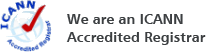How to Transfer Domains without Downtime!!
If you are looking to transfer one or more domains to NameBright, but cannot have downtime, this article will help you learn how to do it!
Option 1: Category Level Settings
First, create a category to transfer the domain name(s) to.
Second, create category settings on the category that you want the domain to inherit the second it moves over to NameBright. These category settings can and will include nameservers for the domain, DNS records for the domain, email accounts, email forwards, privacy protection – the works. Whatever you want to configure, set it up at the category level.
If it is of utmost importance to not experience any downtime we suggest you buy or move another disposable domain into this category to make sure everything is configured correctly! There is no better way to know for sure than to test it out and make sure everything is working. This might require special settings with your hosting company because it is not the exact same domain.
Start the transfer of the domain into this category. Then, when the transfer completes, you know the settings are already in place and the domain will behave the way you want it to the second it transfers over to NameBright!
Option 2: Domain Level Settings
If you are transferring just one domain and want to make sure its DNS servers and DNS records are configured correctly, you can go with this option. This will allow less flexibility with having email accounts pre-configured and URL forwarding set up. However, you will be able to control DNS and NameServers on new transfers in.
To configure a domain this way, select “Use NameBright’s NameServers” when you initiate the transfer. This way NameBright will be in control of the DNS settings. Then, after you have completed the FOA (Form of Authorization) to approve transfer of the domain, go to the domain transfers section of NameBright and click on the domain name on that page. That will allow you to pre-configure DNS records on the domain prior to the domain transferring ownership.